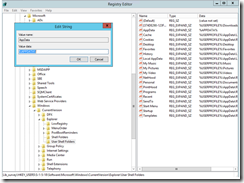Error:
File C:\Windows\ccmsetup\{4D87A80B-6971-43EF-A59F-8088D214378A}\client.msi installation failed. Error text: ExitCode: 1603
Action: CostFinalize.
ErrorMessages:
Could not access network location %APPDATA%\.
Could not access network location %APPDATA%\.
Solution :
Change the "AppData" value for the LocalSystem account in registry to – “%USERPROFILE%\AppData\Roaming”
The LocalSystem account can be found at: [HKEY_USERS\S-1-5-18\]
The entry located here:
[HKEY_USERS\S-1-5-18\Software\Microsoft\Windows\CurrentVersion\Explorer\User Shell Folders]
Befor:
After:
This solution applies also for the 1606 error when trying to deploy software.
Good luck ![]()