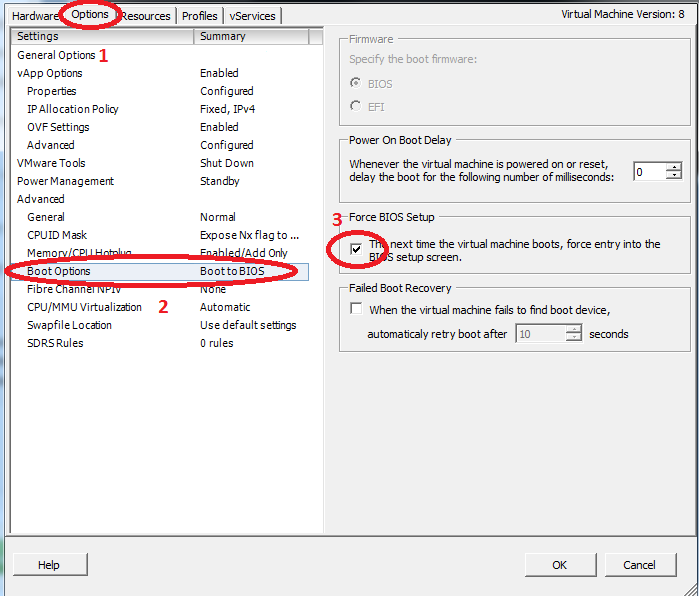- Edit the machine settings:
- Go to Options tab, select Boot Options, and then Force BIOS Setup:
- In the BIOS go to “Boot” tab, Then stand on the “CD-ROM Drive” and hit the “+” in the keyboard to get the CD-ROM to be first, and hit F10 to save and restart