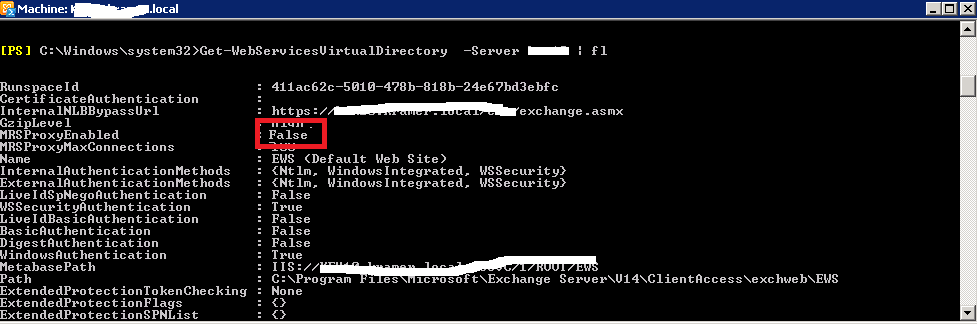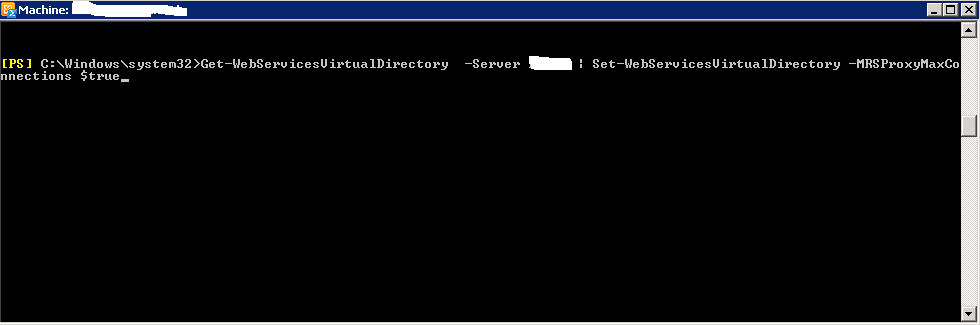When you try to run the Hybrid Configuration wizard you get the following error
Error – “Exception has been thrown by the target of an invocation.”:
solution : you need to check that The Client Access Server have the MRSProxy endpoint enabled
1. Open the Exchange 2010 sp2 Management Shell and run the following
Get- WebserviceVirtualDirectory -server “exchange2010server | fl
2. if the MRSproxyEnabled is False , run the following :
Get- WebserviceVirtualDirectory -server “exchange2010server” | Set-WebServicesVirtualDirectory –MRSProxyEnabled $true