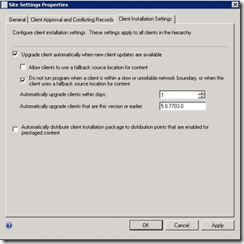Upgrade client automatically - this option will allow Configuration Manager 2012 to automatically installs the latest version of the Configuration Manager 2012 client and its prerequisites on all clients in the hierarchy
To enable this option go to Site Settings properties – > Client Installation Settings –> Upgrade client Automatically..