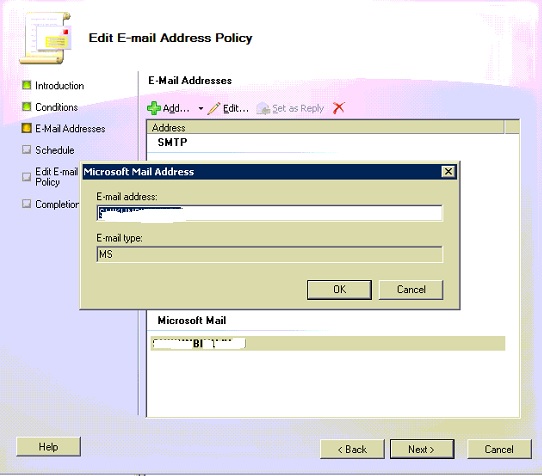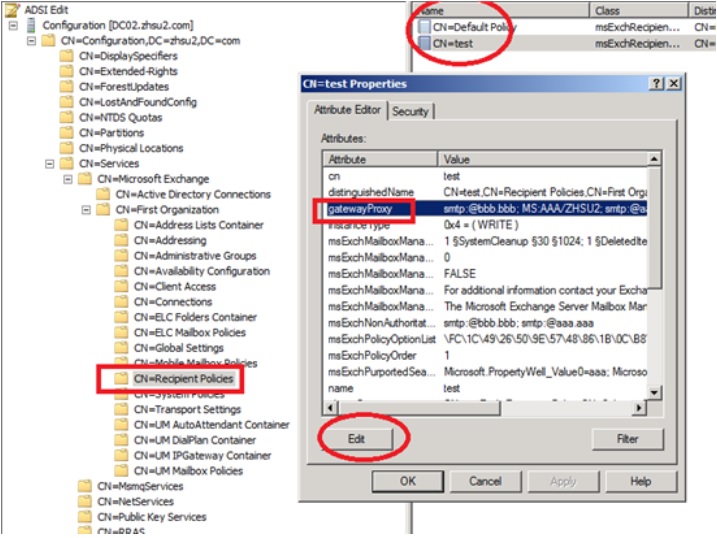ERROR: Updating hybrid configuration failed with error ‘Subtask Configure execution failed: Configure Recipient Settings
Execution of the Set-EmailAddressPolicy cmdlet had thrown an exception. This may indicate invalid parameters in your Hybrid Configuration settings.
The following error occurred during validation in agent ‘Rus Agent’: ‘Failed to validate the proxy address template “YourMS-mailName”. Additional information: Failed to find the address type object in Active Directory for address type “MS:AMD64”..
Consider the following scenario
You have an exchange 2010 environment that was upgraded from an older exchange version
When you try to run the Hybrid configuration wizard you get the following error :
ERROR: Failed to find the address type object in Active Directory for address type “MS:AMD64”..
In my case it was related to the some old email address policies That contained MS-Mail address.
Removing it solve my problem .
You can remove MS:AMD64 from ADSI Edit like this :