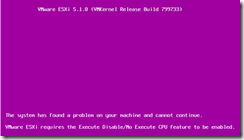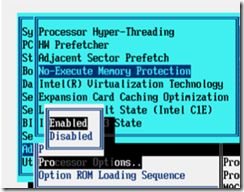Error:
While installing Esxi 5.5 I received the following warning message:
“The system has found a problem on your machine and cannot continue.
VMware ESXi requires the Execute Disable/No Execute CPU feature to be enabled”
Solution:
1.Restart the host
2. press F9 to boot in BIOS mode
3. Advanced Options –> Processor Options –> No-Execute Memory Protection –> configure: Enabled